Video Camera Production Accessories
Blackmagic Design Intensity Extreme HDMI Analog HD/SD video capture and playback editing

Description:
Intensity Extreme from Blackmagic Design is a 10-bit editing solution that leverages the blazing-fast speed of Mac's Thunderbolt connection to provide capture and playback of standard- and high-definition video via analog and HDMI connections. The breakout box is machined out of a solid piece of aluminum for a sturdy design and a professional look & feel.
You can connect your camera, deck, or any other video source to the Intensity Extreme via the HDMI port or, using the included breakout cable, analog connections for HD or SD video capture to your computer. With the 10 Gb/s Thunderbolt connection, data rates up to 20x that of USB 2.0 are supported.
For monitoring to an HDMI- or analog screen, the Intensity Extreme features connections for both HDMI and analog (3x RCA on the breakout cable). Stereo audio monitoring is also possible via the embedded channels on the HDMI port, the dual RCAs, or the S/PDIF output.
Intensity Extreme is fully compatible with Final Cut Pro 7, Adobe Premiere Pro, Adobe After Effects, The Foundry's Nuke, DaVinci Resolve, and more. With Final Cut, for instance, Intensity Extreme enables you to monitor RT Extreme effects in real-time, and you can also capture uncompressed video to feed the NLE.
Note:
Thunderbolt cable not included.
Thunderbolt Technology
Intensity Extreme is built with blazingly fast Thunderbolt technology. Machined from a solid piece of aluminum, Intensity Extreme gives you incredible quality HDMI, component video, and composite 10-bit capture and playback. Better still, this super-sleek, high-speed data transfer system offers an incredible 10 Gb/s connection that's up to 20x faster than USB 2.0 and up to 11.5x faster than FireWire 800
High-Quality HDMI and Component Analog Capture and Playback
Intensity Extreme lets you capture and playback in the most incredible quality of HDMI and component analog video in both SD and HD. Smash the quality barrier for your video work because Intensity is not only the highest quality but also affordable
Professional Performance
Go beyond the limits of your AVCHD or HDV camera. Simply plug in using HDMI or analog and capture directly from your camera's imaging sensor. You get the incredible quality that completely bypasses the camera's video compression. Use Intensity Extreme for monitoring from your edit software for maximum real-time effects. Intensity connects directly to your editing software's real-time effects processing
Professional Video Standards
Intensity will instantly switch between HD and SD video standards including HDTV 1080i59.94, 1080i50, 720p59.94, 720p50, 1080p24, NTSC, and PAL. Intensity can also capture and play back all professional file formats so you can deliver finished television programs, music videos, and other work at broadcast standards. Add broadcast quality to your editing system and move to a new world of video editing where your images always stay absolutely perfect at full resolution HDTV
True HDMI Digital Connections
Intensity Extreme features an HDMI input for connecting to cameras and digital set-top boxes for the highest-quality capture. Get higher-quality capture from HD cameras by capturing direct and bypassing the HDV compression chip for high-quality video captured directly from the image sensor. As edit software can't playback to HDV cameras for monitoring, Intensity is ideal to use for monitoring uncompressed HD or HDV, and even DV edits on the latest big-screen televisions and video projectors by connecting to the built-in HDMI out
Highest-Quality Analog Connections
The included breakout cable connects Intensity Extreme to all types of analog video and audio equipment. This gives you full compatibility with analog component, NTSC, PAL, and analog audio
Uncompressed or Compressed Video
HDV and DV use heavy compression. With HDV, the compression is time-based, which tangles up the system CPU as the editing software reassembles the video just to display each frame of the video. With Intensity Extreme you're working in uncompressed, so all CPU time is free for real-time effects, and the system feels snappy and fast to use. Because uncompressed video in HD requires a fast disk array, to save cost you can also choose the compressed video that's higher-quality than HDV. For example, you can use the DV 100 codec on Mac OS X, which is 4x better quality than HDV
Full Resolution
Intensity captures and plays back full-resolution HDTV formats, which are up to 1920 x 1080 pixels for every video frame. HDV only uses 1440 horizontal pixels due to the limitations of the small cassette tapes used and the FireWire transfer speeds build into the cameras. Of course, all newer cameras have built-in HDMI video output, which allows access to the raw, uncompressed video directly from the chip. That provides incredible quality. If you're capturing from HDV tape, you can still enjoy editing video in full resolution, so your graphics and effects look sharp because only uncompressed video eliminates the horizontal scaling that's required when rendering HDV footage with graphics and effects
DVD Authoring
DVDs from uncompressed media are much higher-quality, and as all media files used on Intensity Extreme are QuickTime, you get full compatibility with DVD authoring software. Use DVD Studio Pro or even iDVD on Mac OS X for powerful DVD creation
Live Streaming
Always get a clean, uncompressed video source for your streaming files. Uncompressed source video also means you don't waste CPU resources de-compressing video upon capture, so all the computer's CPU is free for compressing to streaming standards. You get a faster rendering of your streaming files and more real-time support. Intensity Extreme is compatible with all streaming software on Mac OS X
Record Your Game Play
Connect Intensity to your gaming console for game-play recording. Intensity is based on high-quality broadcast television electronics, so you'll get full quality and full motion without dropped frames. This means you get incredible quality, totally perfect and in full resolution
Blackmagic Media Express Software Included
Blackmagic Media Express is free software that comes with Intensity Extreme. Media Express lets you batch-capture and playback 2D and dual-stream stereoscopic 3D in DPX, ProRes, uncompressed YUV and RGB, DVCPRO HD, and MJPEG files. You can even create your own playlist. Media Express also supports CMX EDL import and export, frame-accurate deck control via RS-422, and will even insert and assemble to tape. Media Express is fast, accurate, and easy to use, and it works on Mac OS X, Windows, and Linux. You can even grab still frames directly from your deck and save them as perfect digital still images. That's a complete solution for capture and playback
Note:
Not all Media Express features are supported by Intensity Extreme.
Final Cut Pro 7 Support
Edit in Final Cut Pro with Intensity Extreme, while using the highest-quality uncompressed video, or choose DVCPRO HD or ProRes 422, which are higher-quality and faster than native HDV or AVCHD. You can even use Intensity Extreme just for monitoring to HDMI televisions from HDV Final Cut Pro timelines. When playing back video, you get full RT Extreme real time effects, all with sample-accurate AV sync. Intensity Pro supports many of the advanced Final Cut Pro features such as 10-bit rendering, RT Extreme, and support for ProRes 422, HDV, JPEG, DV, DV50, DV100, an d8- & 10-bit uncompressed media types.
Effects Software Support
Intensity even facilitates high-end design and effects work ? great for the special effects you've always wanted for your independent films ? using After Effects, Photoshop, and more. Intensity also includes an RGB QuickTime preview output for After Effects. And you can always preview on the video output interactively as you design and then play pre-renders using real-time RAM preview. When rendering your project, processing quality using the Blackmagic codec is full 16-bit, so you always get the advantage of uncompressed video
Adobe Photoshop Support
Intensity Extreme includes special Photoshop plug-ins, so you can directly capture and output still frames from within Photoshop. Outputting Photoshop graphics from Intensity lets you see the correct color and the effects of video interlace and field movement. Intensity uses the correct video levels so you can't get illegal 100% RGB video levels, eliminating surprises when graphics are displayed
Included Blackmagic Utilities
Intensity also includes Blackmagic Disk Speed Test, which checks your disk array and gives you an easy to understand speed test with the results in video frames per second. Also included is the Blackmagic Software Codec. Sometimes you might not have an Intensity card installed, so with the Blackmagic Software Codec, you can still access 10-bit uncompressed files, even with 16-bit rendering. It only takes a minute to download and get full media file access even without Intensity hardware installed. You can read and render files on as many systems as you like. Even pass our codec to your clients and freelancers so they can move files to portable disks and work offline too! The Blackmagic Software Codec even reads and renders other uncompressed files for QuickTime
In the Box
Blackmagic Design Intensity Extreme HDMI and Analog Capture & Playback Device - Thunderbolt
Blackmagic Design Breakout Cable for Intensity Pro
Media Express, Disk Speed Test, Blackmagic System Preferences & Blackmagic Driver Software
1 Year Limited Warranty
See any errors on this page? Let us know
Features:
- Video Inputs HDMI type A x1
- Analog (via included breakout cable): HD/SD Component, NTSC, PAL
- Video Outputs HDMI type A x1
- Analog (via included breakout cable): HD/SD Component, NTSC, PAL
- Audio Inputs 2 channels via 1x HDMI
- Analog (via included breakout cable): 2 channels, 24-bit, HiFi
- Audio Outputs 2 channels via 1x HDMI
- Analog (via included breakout cable): 2 channels, 24-bit, HiFi
- S/PDIF x1: 2 channels, 24-bit
- Format Support HDMI:
- 525 NTSC, 625 PAL, 720HD, and 1080HD switchable
- SD:
- 625i/50 PAL and 525i/59.94 NTSC
- HD:
- 1080i50, 1080i59.94, 1080i60, 1080p23.98, 1080p24, 1080p25, 1080p29.97, 1080p30, 720p50, 720p59.94 and 720p60
- Sampling HDMI video: 4:2:2
- HDMI audio: television standard sample rate of 48 kHz and 24 bit
- Color Precision HDMI: 4:2:2
- Color Space HDMI: YUV 4:2:2
- Copy Protection Yes, HDCP. For legal reasons, HDMI input is unable to capture from copy-protected HDMI sources. Always confirm copyright ownership before capture or distribution of content
- Colorspace Conversion Hardware-based real-time
- HD Down Conversion Software-based down conversion during video playback
- HD Up Conversion Real-time standard definition to 1080HD and 720HD during video capture
- Real-Time Effects Apple Final Cut Pro internal effects and Adobe Premiere Pro internal effects in DV, DVCPRO HD, JPEG, and uncompressed edit formats
- Firmware Upgrade Firmware built into software driver. Loaded at system start, or via updater software
- System Requirements Macintosh computer with Thunderbolt running Mac OS X 10.6 or 10.7