Installation
Extron MLC 226 IP Medialink AV controller

Description:
The Extron MLC 226 IP MediaLink Controller is an enhanced control panel for controlling AV equipment in any classroom or conference room. It standardizes the control interface for all systems, making display systems simple to use. Standardization also makes setup and maintenance easier to support. The MLC 226 IP also inc
The Extron MLC 226 IP MediaLink Controller is an enhanced control panel for controlling AV equipment in any classroom or conference room. It standardizes the control interface for all systems, making display systems simple to use. Standardization also makes setup and maintenance easier to support. The MLC 226 IP also includes IP Link with GlobalViewer, a free Web-based AV resource management and remote control software application.
The MLC 226 IP MediaLink Controller offers several enhanced control capabilities including six input selection buttons, two bidirectional serial ports for display and switcher control, three unidirectional serial/IR control ports, six relays, and support for optional IRCM - Infrared Control Modules to control VCRs, DVDs, and other IR controllable equipment.
The flexible MLC 226 IP acts as an extended remote control panel. It is not a switcher; instead, as a controller, it tells the display when to switch between its various inputs. Presenters with little or no training can walk into any multimedia classroom and operate the AV system. The MLC 226 IP includes universal display control for a display's power, input switching, and volume control. The MLC 226 IP features backlit buttons that can be custom-labeled for easy identification. Because the buttons illuminate, they are helpful for presenters in low-light environments. The input selection and room/function buttons on the MLC 226 IP can be utilized for source selection and relays, as well as sending various RS-232 or IR commands.
Especially vital for high traffic areas, the MLC 226 IP is housed in a secure, three-gang enclosure. It has the same look and functionality regardless of where it is mounted: a lectern, desk, wall, rack, or wall box.
Easy System Configuration using Global Configurator Software
The MLC 226 IP is designed to be configured with Extron's Global Configurator. With Global Configurator, the MLC 226IP can be configured with a wide selection of commonly used display control drivers. These RS-232 or IR drivers are essential for the MLC 226 IP to effectively communicate with a display device. They enable the MLC 226 IP to control basic display functions such as power, input selection, and volume adjustment. Users can create their own drivers or go to the Extron Web site to download RS-232 or IR drivers compatible with the latest and most popular display devices. Global Configurator also adds support for GlobalViewer, a free Web-based AV resource management and remote control software application specifically designed to work with products that include IP Link technology.
The MLC 226 IP is designed to work with almost every Extron switcher, including the MediaLink Switchers, which are specifically designed to complement MediaLink Controllers. MediaLink Switchers are available to accommodate a variety of video, RGBHV, and audio signals while providing unique features that expand AV system capabilities. The MLC 226 IP can also work as a stand-alone device to control a display without the aid of a switcher.
Ethernet Control
The MLC 226 IP is equipped with Ethernet control and is designed to work in conjunction with GlobalViewer, Extron's Web-based AV resource management and remote control application. Together, these form a powerful control solution with the following features:
Proactive maintenance GlobalViewer can store and display information about connected devices like serial numbers, owner identification, maintenance history, and installed firmware versions. This centralized data can be collected and used to reduce maintenance costs and guide future purchasing decisions. For instance, a projector can be polled routinely to track lamp usage and total life time. When lamp usage reaches a predetermined number of hours, the MLC 226 IP can send a report via e-mail.
Event scheduling User-defined tasks are easy to configure and schedule with GlobalViewer without the need for traditional programming. For instance, an administrator may want to turn off all projectors every Friday at close of business. The administrator can schedule the system to turn off all projectors at a specified time, and raise all projection screens that were left down.
Remote technical support Technicians can troubleshoot systems remotely because GlobalViewer provides the real-time status of connected devices. Information such as connection status, power state, and current input selection is displayed in a central location. For many connected devices, technicians can toggle power on or off, switch sources, control volume, and more without leaving their office. Many common problems can be resolved without traveling to the equipment.
Theft alerts IP Link-enabled products are always on and routinely poll their attached devices for status information. If any serially controlled device such as a projector or display is physically disconnected from the network, the MLC 226 IP monitoring its status will know immediately. In such an event, it can send an e-mail message notifying security personnel of the possible theft. For fast action, e-mails can be sent to multiple addresses including cell phones and wireless devices.
Data Logger
Data Logger is a free Microsoft Excel-based spreadsheet application that allows administrators to automatically gather up-to-date lamp hour and usage statistics for multiple rooms of AV equipment. It provides a simple, convenient way to retrieve AV system usage statistics into a single document for data analysis, collecting critical system information such as frequency of usage for each front panel input and current lamp hours of connected projectors.
Six internal relays for control of room functions Enables control of lighting, screen settings, and other device functions. The relays may be controlled through the front panel, SCP 226 control panel, IR 402 remote, or RS-232.
Two Digital I/O ports Port 1 is selectable as a digital input or digital output and can interface with a variety of devices, such as sensors, switches, LEDs and relays. Port 2 is selectable as a digital input or power sense input. The power sense input can verify the On/Off status of a device.
RS-232 port for MediaLink Switcher support For controlling an optional Extron MediaLink Switcher.
Volume control with volume indication for display or MediaLink Switcher Allows for convenient, centralized control without additional remotes. The five LEDs provide clear indication of the current audio setting.
Discrete ON and OFF display power controls Simplify system operations and eliminate the need for an external display remote.
IR learning for customized control of external sources when used with optional IRCM - Infrared Control Modules
Supports IP Intercom The optional IPI 101 AAP and IPI 104 AAP IP Intercom Modules provide two-way, half-duplex communications over an IP network between a classroom and remote location such as a help desk.
Configurable buttons Can be set up to trigger a variety of functions such as selecting an input, sending a serial or IR command, or controlling a relay.
Macro capability Any button can be configured to execute multiple actions through the serial and IR control ports. For instance, the touch of a single button could trigger commands to turn on the display, select the display's RGB input, and select an input on the MLS - MediaLink Switcher.
Tri-color, backlit buttons can be custom labeled for easy identification Buttons illuminate red, green, or amber, depending on function, for ease of use in low-light environments.
Inactivity timer for display shutoff Preserves energy, prevents plasma burn-in, or extends projector lamp life.
Thousands of Extron certified, ready-to-use device drivers
Front panel security lockout When the security lockout mode is engaged, the MLC 226 IP's front panel becomes inoperable unless a user-defined PIN number is entered. No functions of the controller or IR remote can be activated.
Integrated high performance Web server Features a built-in Web server with memory available for storing device drivers, GlobalViewer, and custom user Web pages.
Removable button caps Make it easy to label each button to clearly indicate its function; labels can be quickly changed and don't require programming or engraving.
Section 508 Compliant Meets or exceeds accessibility standards for Electronic Information Technology. For more information about Extron's Commitment to Accessibility please see our Accessibility Page.
Supports the Extron Control App
Optional SCP 226 Secondary Control Panel, part # 60-671-xx Duplicates the MLC 226 IP's front panel buttons and offers a second access point within a room.
Includes black and white faceplates
Optional mounting kits enable wall-, lectern-, or table-mounting
Includes three-gang mud ring
Highly reliable, energy-efficient external universal power supply included, replacement part #70-775-01 Provides worldwide power compatibility, with high demonstrated reliability and low power consumption for reduced operating costs.
Features:
- Ethernet monitoring and control
- Bidirectional RS-232 port for universal display control
- Three IR/Serial ports for one-way control of external devices
- Six internal relays for control of room functions
- Two Digital I/O ports
- RS-232 port for MediaLink Switcher support